Loading...
UniUpload
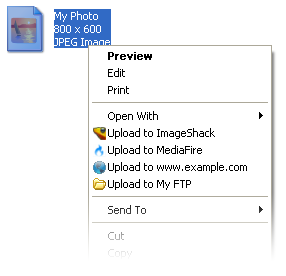
Overview
UniUpload is a Windows utility which allows you to easily upload files to free file hosting providers, such as MediaFire / ImageShack, or to your own web-space. After installation, you can upload any file by just right-clicking it in Explorer. You can also upload your clipboard contents by creating a special shortcut.
Usage
After installation, you can upload files by right-clicking on
them in Windows Explorer and selecting Upload to ....
This also works when you select multiple files.
UniUpload supports uploading files to ImageShack.us (images only),
MediaFire,
and to a custom script for your own webspace (see below).
More public upload providers (like RapidShare.com) may be added in
the future.
Information about all completed uploads will be logged to the file My uploads.txt in your My Documents folder.
Screenshot upload
Since version 1.1, you can upload the current image in your clipboard. How to use:First of all, create a shortcut on your desktop/quick-launch/whatever pointing to:
UniUpld.exe ImageShack Clipboard
Whenever you want to upload a screenshot, first press [Print screen] to copy your desktop image to the clipboard, then open that shortcut. You can bind it to a hotkey (like Win+PrintScreen) using your shell or something like AutoHotKey.
Uploaded screenshots are saved to My Documents\My Pictures\Uploaded pictures.
Text snippet upload
Need to share a sizeable piece of text with someone? No more pastebins! You can now upload the text in your clipboard with UniUpload, the same way you upload screenshots. Just run UniUpload UploadProvider Clipboard and UniUpload will upload a text file containing whatever text you have in your clipboard. These snippets are saved to your My Documents\Uploaded snippets folder.
Upload to your account
If you have an account on ImageShack or MediaFire, you can now upload directly to your account. All you have to do is to log in to your account with Microsoft Internet Explorer - UniUpload will now import IE's cookies when uploading files.
Custom upload scripts
If you'd like to upload files to your webspace, follow these steps:Create an upload script with a secret URL. The only authentication is the URL, so keep it secure (remember to turn off directory listings).
The script should accept a file from an HTTP form with a file upload field named "uploaded". The script's only output should be either an error message, or a full URL (incl. http://) to the uploaded file's location.
Here's an example PHP upload script:
<?php // In this example, the script is situated on // http://www.example.com/secret_upload_script.php // and uploaded files will be uploaded to // http://www.example.com/xxxxxxxxxxxxxxxxxxxxxxxxxxxxxxxx/filename.ext $target = basename( $_FILES['uploaded']['name']); // You can add file extension checks here - for example, prohibit uploading .php files $md5 = md5_file($_FILES['uploaded']['tmp_name']); // calculate the file's MD5 checksum if(!file_exists($md5)) mkdir($md5); // create a folder for this file if(move_uploaded_file($_FILES['uploaded']['tmp_name'], $md5 . "/" . $target)) echo "http://www.example.com/$md5/".rawurlencode($target); // return the full URL to the uploaded file else echo "Sorry, there was a problem uploading your file."; ?>-
Add the URL as a custom registry setting.
The custom upload providers are stored in the HKEY_CURRENT_USER\Software\UniUpload key, as REG_SZ (string) values, named Custom# - where # is the provider's number, starting from 0. All custom providers should be numbered from 0 downwards, without "gaps" in numbering. Here's an example registry script:
REGEDIT4 [HKEY_CURRENT_USER\Software\UniUpload] "Custom0"="http://www.example.com/secret_upload_script.php"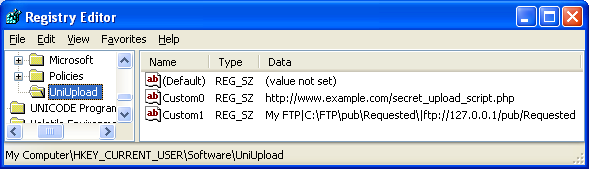
After adding the custom upload script to the registry, an Upload to www.example.com item should appear in the right-click menu of all files. To upload clipboard content, use the hostname (e.g. "www.example.com") as the upload provider, for example: UniUpld.exe www.example.com Clipboard
WARNING: If someone will find the address of your upload script, they will be able to upload any content to your web space - including executable scripts, unless you took precautions. I strongly recommend giving the upload script a long and cryptic filename. You should guard your registry settings as well, for the same reasons.
You can also "upload" to a local HTTP/FTP server, by making UniUpload copy the file to the relevant folder, and return an external link. This allows sharing files quickly if you have an HTTP or FTP server running. To do that, add a custom upload provider in the following format:
Name|C:\Full\Path\To\Your\Local\Folder|http://your.ip.or.hostname/path/to/remote/folder/
Example registry script:
REGEDIT4
[HKEY_CURRENT_USER\Software\UniUpload]
"Custom0"="HomeFTP|C:\\FTP\\pub\\Requested\\|ftp://127.0.0.1/pub/Requested/"
Thus, when you select "Upload to HomeFTP", UniUpload will copy the file
to C:\FTP\pub\Requested\ and give you a link via your FTP.
Version history
1.38 - fixed ImageShack
1.37 - fixed MediaFire
1.36 - fixed ImageShack
1.35 - new MediaFire uploader
1.34 - fixed ImageShack (new link format), added new ImageShack short URLs
- added simple command-line upload utility, UniUpldC.exe
1.33 - greatly improved upload speeds for fast connections
1.32 - fixed ImageShack (they now redirect to result page)
1.31 - fixed ImageShack, hopefully once and for all (now using regexps)
1.3 - fixed ImageShack
- added MediaFire!
- added uploading of text snippets! (current text in clipboard)
- added IE cookie support!
- added custom local "uploader"!
1.2 - removed RapidShare.de, added custom upload providers
- created website! ( http://uniupload.thecybershadow.net/ )
1.15 - fixed rapidshare (they changed their servers oslt)
1.14 - fixed imageshack
1.13 - rewrote rapidshare parsing method, hopefully once and for all
1.12 - fixed rapidshare, again
1.11 - fixed rapidshare
1.1 - fixed imageshack link bug (three times)
- rapidshare changed their layout... four times.
- in case of a parse error, the results page will be saved
to BadResults.html
- fixed an overflow caused by large files.
- added clipboard image upload
1.0 - first version
Source code
You can now grab the Delphi source code and contribute to the project through GitHub.
To compile UniUpload, you will need my HTMLParser library,
as well as the 3rd-party Indy 10, RegExpr and PNGImage libraries.
Download
License
This software is FREEWARE and is distributed "AS IS" - this software is absolutely free, and the author is not responsible for any damages caused by the use or misuse of this software.
Credits
Thanks for everyone who used and supported this small utility. Before this web page was created, it was only for friends and personal use.
This program is dedicated to Phuzion.
The author of this program is Vladimir Panteleev (aka CyberShadow). Send complaints and feature requests to .

 UniUpload
UniUpload

